Google Ads Quality Score [Complete Guide]
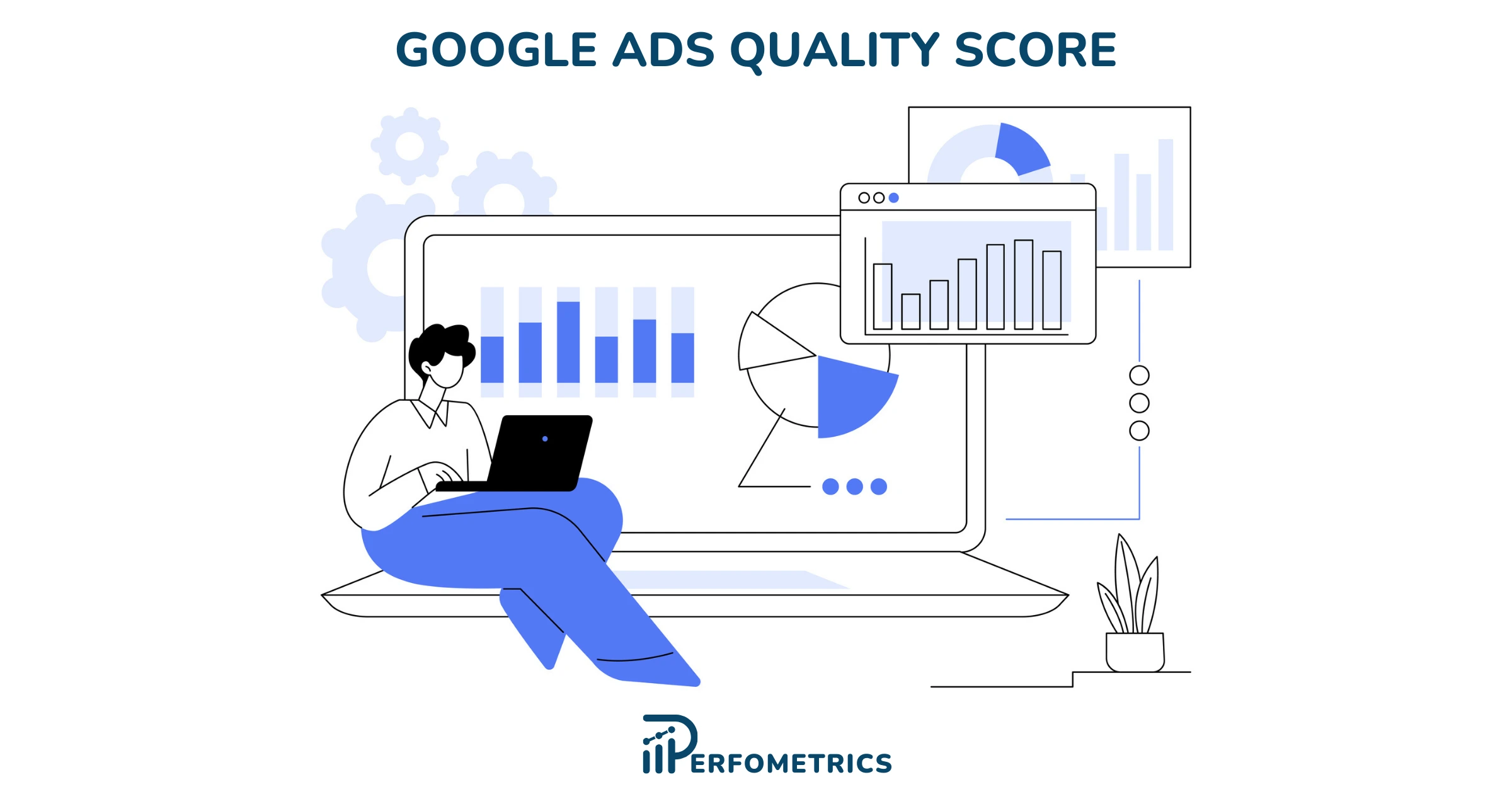
Google Ads Quality Score is your key to unlocking increased ad performance, lower costs, and a higher return on investment. Let’s explore the ins and outs of Quality Score optimization, debunk common myths and misconceptions, and share case studies of successful Quality Score improvements.
Key Takeaways
- Understanding Google Ads Quality Score is essential for optimizing campaign performance and improving ad rankings, costs, and conversions.
- Implementing effective strategies such as optimizing keywords, enhancing ad relevance, and improving the landing page experience can help to improve the Quality Score.
- Data analysis can provide insights to inform decisions for optimizing Quality Score and maximizing return on investment.
What is Google Ads Quality Score?
Google Ads Quality Score is Google’s rating of the quality and relevance of your keywords, ads, and landing page, measured on a scale from 1 to 10. It provides an insight into how well your ad quality compares to other advertisers.
Quality Score is a crucial metric used by Google Ads to gauge the relevance and effectiveness of your ads and keywords. A higher Quality Score translates to improved ad performance, lower costs, and better returns on your investment.

Comprising three main components, Quality Score evaluates expected click-through rate (CTR), ad relevance, and landing page experience.
Optimizing your Google Ads Quality Score becomes feasible when you comprehend these components and their effect on your campaign’s performance. This optimization can lead to benefits such as higher ad rankings, reduced costs, and increased conversions.
How To Get a Quality Score of 10 on Google Ads?
To get a 10/10 Quality Score on Google Ads, it is important to have account organization, ads that are reflective of the keywords, ads that are regularly tested, and a great landing page that is relevant to the user and the keyword.
Additionally, ensure your destination URLs, and site speed in Webmaster Tools or Google Analytics are correct, rewrite low click-through rate ads, use at least 3 extended text ads in each ad group, and incorporate top-performing keywords into your ads.
Finally, optimize, optimize, optimize with tailored ad copy, granular account structure, highly relevant landing pages, and ad extensions.
The Role of Quality Score in Google Ads
The Google Quality Score plays a vital role in determining the success of your Google Ads campaign. It influences:
- Ad rank
- Cost per click
- Ad’s eligibility for more ad auctions
- Ranking higher on search engine results pages (SERPs)
- Achieving better visibility for potential customers
However, a high Quality Score alone does not guarantee a successful campaign or prominent ad position. Ad Rank, which influences your ad’s position, is determined by a combination of factors, including your bid amount, ad relevance, and expected CTR. Thus, optimizing your Quality Score is just one piece of the puzzle for achieving PPC success.
💡 For more, read: everything about Google Ads auction insights.
How is Google Ads Quality Score Calculated?
When calculated, the Quality Score combines the performance of 3 main components:
- Expected Click-Through Rate (CTR): evaluates your ad’s CTR compared to Google’s expectations for a specific keyword and ad combination. Crafting compelling and relevant ads that captivate users can help you surpass the average expected CTR.
- Ad Relevance: assesses how closely your ad’s message aligns with the keyword, making it ad relevant. A customized ad that matches the user’s search query can help you secure an above-average ad relevance rating.
- Landing Page Experience: evaluates the user’s experience after clicking your ad and arriving on your landing page. An improved overall Quality Score and a higher landing page quality score can be achieved by refining factors such as originality, bounce time, and user behavior.
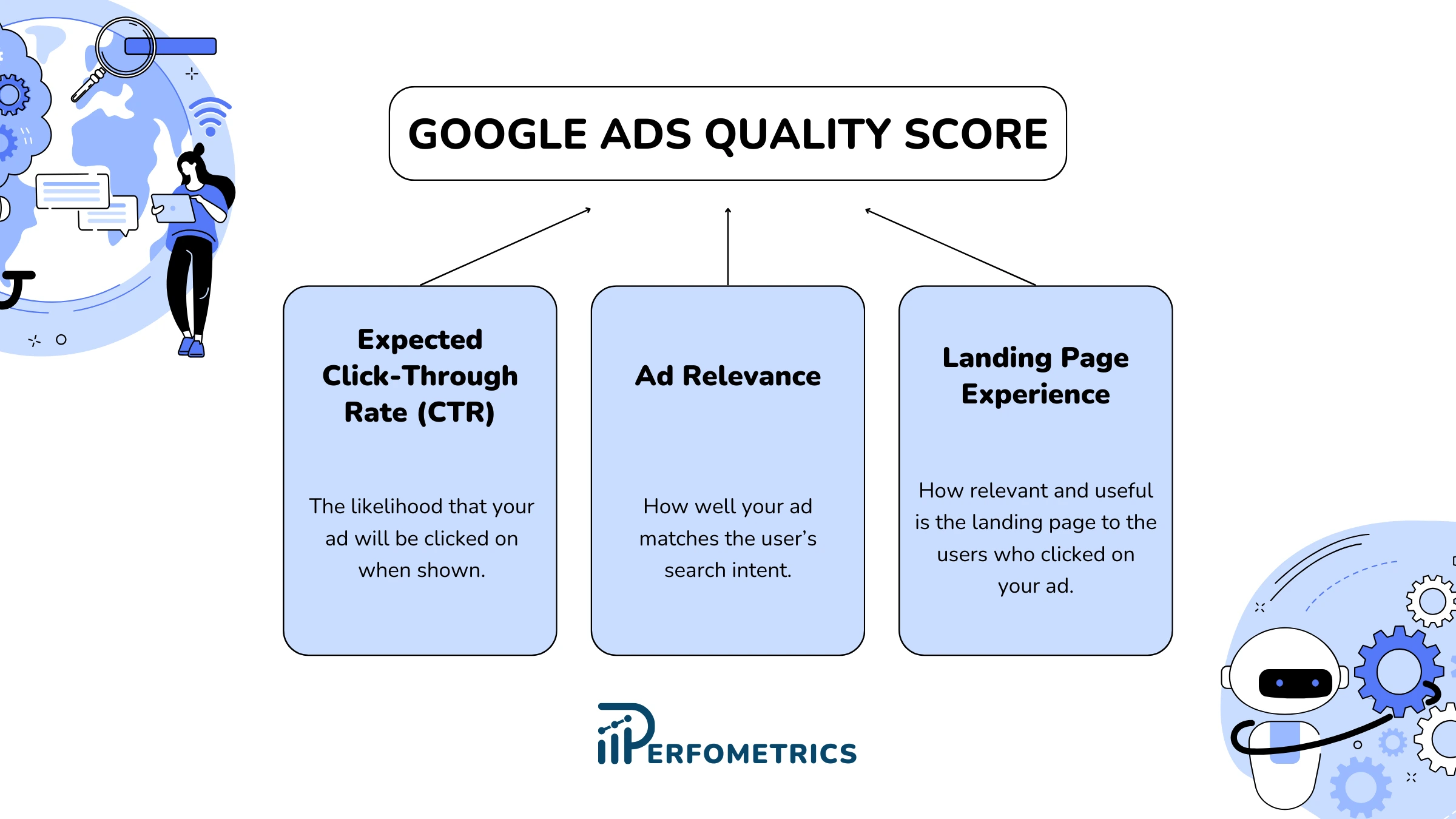
Interpreting Quality Score Ratings
Quality Score ratings range from 1 to 10, with higher quality scores reflecting increased relevance and better ad performance. A low Quality Score, on the other hand, indicates decreased relevance and poorer ad performance. To interpret these ratings and understand how the quality score calculated, you should understand the meaning behind “Above Average,” “Average,” and “Below Average” ratings.
“Above Average” implies that the component is performing better than anticipated, “Average” indicates that it is performing as expected, and “Below Average” indicates that the component is underperforming. Interpreting these ratings can help pinpoint areas that need improvement and prioritize optimization efforts, which in turn can enhance your Quality Score and improve ad performance.
How to Check Google Ads Quality Score
The Quality Score is a metric that is only applicable to search keywords, and is found in the columns in Google Ads.
Here are 6 steps to add the Quality Score columns in Google Ads:
- In your Google Ads account, click on Campaigns
- Navigate to the Search Keywords tab
- In the upper right corner of the table, click on the columns icon.
- Click on “Modify columns for keywords”, and find the Quality Score section.
- Select any of the following to add to your columns:
- Quality Score
- Landing Page Exp.
- Exp. CTR
- Ad Relevance
- Finish by clicking on Apply.

Note: To view past Quality Score select the following metrics and then apply:
- Quality Score (hist.)
- Landing Page Exper. (hist.)
- Ad Relevance (hist.)
- Exp. CTR. (hist.)You can view the change in daily scores by segmenting your table by day.
Strategies for Improving Your Quality Score
Knowing your Quality Score is only half the battle – the real challenge lies in implementing effective strategies to improve it. Improving your Quality Score and unlocking the full potential of your Google Ads campaigns is possible by optimizing keywords, enhancing ad relevance, and boosting the landing page experience.
1. Optimize Keywords in Google Ads
Effective keyword research and optimization are essential for improving your Quality Score. Making sure that your Google Ads keywords are well-optimized, relevant, and accurately mirror the content of your ads and landing pages can significantly enhance your Quality Score.
Optimizing the match type of your Google Ads keywords and organizing ad groups based on click-through rates are recommended for effective keyword research and optimization. Additionally, employing long-tail keywords, which are less competitive and more specific, can help improve your Quality Score by targeting users with more precise search queries.
2. Enhance Ad Relevance
Creating more relevant and engaging ads is crucial for improving ad relevance and, consequently, your Quality Score. One effective technique for enhancing ad relevance is Dynamic Keyword Insertion (DKI). This method inserts the user’s exact search query into your ad, making it more pertinent to their search and potentially increasing the click-through rate.
Another strategy for improving ad relevance is to align your ad’s headline with the headline of your landing page and customize your ad’s content for each member of your target audience. By making your ads more relevant and engaging, you can boost your Quality Score and achieve better ad performance.
3. Improve Landing Page Experience
Optimizing your landing page in Google Ads is another critical aspect of improving your Quality Score. Factors that can contribute to a positive user experience include:
- Visual simplicity
- An attention-grabbing headline
- Mobile-responsiveness
- Engaging visuals
- Consistent branding
In addition to these design elements, it’s crucial to provide relevant and useful content on your landing page. By optimizing your landing page’s design, content, and overall user experience, you can create a more engaging and effective landing page that can boost your Quality Score and help you achieve success.
Monitoring and Adjusting Your Quality Score
As with any marketing campaign, continuous monitoring and adjustment of your Quality Score are essential for sustained success. Fine-tuning your Google Ads campaigns for optimal performance and maximum return on investment can be achieved by tracking Quality Score trends and making decisions based on data.
Track Quality Score Trends
Analyzing Quality Score trends at different levels can help you identify areas for improvement and adjust your strategies accordingly. Some tools that can help you monitor Google Ads Quality Score trends and make informed decisions for optimization are:
- Tenscores
- Analysis
- DashClicks PPC management tool
- iSpionage
Regularly reviewing your Quality Score values and making adjustments based on the insights you gather can significantly improve your ad performance and campaign success. By staying proactive and responsive to changes in Quality Score trends, you can ensure that your Google Ads campaigns continue to deliver outstanding results.
Make Data-Driven Decisions
Utilizing data and insights to make informed decisions is crucial for optimizing your Quality Score and overall campaign performance. Tools like Google Analytics can provide actionable insights into your website performance and user behavior.
Examining historical data can provide valuable insights into the performance of your keywords, ads, and landing pages over time. By analyzing this information, you can identify trends, patterns, and areas for improvement, and make data-driven decisions to enhance your Quality Score and achieve better ad performance.
Common Quality Score Myths and Misconceptions
In the world of PPC marketing, numerous myths and misconceptions surround Quality Score. Dispelling these misconceptions is essential for understanding the true nature of Quality Score and optimizing your Google Ads campaigns effectively.
The Impact of Pausing Ads or Keywords
One common misconception is that pausing ads or keywords will negatively affect your Quality Score. In reality, pausing ads or keywords does not directly impact your Quality Score, as it is determined by the performance of active ads and keywords.
However, pausing ads or keywords can have both positive and negative effects on your Google Ads campaign performance. While pausing underperforming ads or keywords can help improve your overall Quality Score, it can also disrupt the momentum of a well-organized campaign, leading to a temporary drop in performance. It is crucial to carefully evaluate the performance and relevance of ads and keywords before deciding to pause them.
Quality Score and Ad Position
Another misconception is the belief that a higher Quality Score automatically results in a higher ad position. While Quality Score does play a role in determining ad position, other factors, such as bid amount and ad relevance, also affect the position of your ad on the search results page.
A higher ad position does not always indicate an improved Quality Score, as ad position is determined by various factors, including ad relevance and landing page experience. It is essential to focus on optimizing all aspects of your Google Ads campaigns, including Quality Score, to achieve the best possible ad position and overall performance.
Summary
In conclusion, mastering Google Ads Quality Score is the key to unlocking the full potential of your PPC campaigns. By understanding the components of Quality Score, assessing your performance, implementing effective optimization strategies, and monitoring and adjusting your campaigns, you can achieve outstanding results and maximize your return on investment.
Don’t let misconceptions and myths hold you back – take charge of your Google Ads campaigns and elevate your PPC game to new heights!



